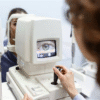Money transfer apps have changed the way we send and receive cash. Whether you’re splitting the bill after samgyupsal, helping a sibling with tuition, or paying a seller for that K-pop-inspired outfit you’ve been eyeing, these apps make the process quick and convenient. But behind the speed and convenience of, for example, an app like Maya, you might ask, “Is PayMaya safe?”
The answer is yes. The app itself has multi-layered security measures all managed within a secure, firewall-protected server. But, even with this level of security, you still need to keep your end of the transaction secure. After all, apps provide the software, but the user is still you.
So, how do you make sure your money gets to the right place? Here are some practical, street-smart ways to send money securely:
1) Pause Before Sending
With transfer apps, you can send money in seconds, which can sometimes serve as a double-edged sword. The same feature that lets you rescue your cousin from a last-minute emergency is also the one that scammers exploit. They pose as sellers, government agencies, even relatives in distress, and once you press “send,” your money is theirs.
The first rule of safe transfers, therefore, is to slow down. Before tapping that confirmation button, double-check the details. Is the recipient’s name spelled correctly? Does the phone number match what you’ve saved? Is there a photo associated with the account? These small checks save countless pesos.
2) Use Only Official Apps
Some people unknowingly download fake versions of money apps from shady websites or suspicious links. These clones look real, but they’re designed to steal login credentials the moment you enter them. The safe way is simple: download apps only from the Google Play Store or Apple App Store.
Also, verify that the developer is the official company before you download. For example, it should say “Maya Philippines, Inc.” for Maya. Anything else is a red flag.
3) Confirm Every Recipient
It’s always best to transfer money to someone you know. But if you must forward funds to a stranger like a new seller you found on social media, do a voice or video call to confirm the person is real. Scammers often refuse real-time interaction because they can’t back up their fake persona. If they dodge a quick call, it’s a sign you should walk away.
This quick check doesn’t only apply to strangers. Even if you receive a request from someone claiming to be your tita or officemate, call them directly using a number you already trust. Hackers sometimes clone accounts or hijack messaging apps to request money. Your safest bet is an old-fashioned call to verify.
Moreover, scammers aren’t limited to fake sellers anymore. Some now send phony invoices, complete with logos and formatting that look legitimate. The trick? They pressure you into paying quickly before you realize it’s bogus.
One way to get around this is to ignore the “pay” link inside the email or message if you get an invoice you don’t recognize. Instead, log in to the official app or website and check if the request exists there. Better yet, call the company’s official hotline to confirm.
4) Secure Your Phone and App
Carrying a money app on your phone is like carrying cash. If you lose your device, it would be like handing a stranger your wallet with all your ATM cards and PINs neatly labeled. Avoid this by securing your apps with every tool available: Face ID, fingerprint recognition, and two-factor authentication.
Additionally, many apps default to lower security, so go into the settings and maximize the protections. The extra step of entering a one-time code for each transaction may feel like a hassle, but it’s a small price compared to losing your savings.
Add another layer of security by choosing a strong, unique password for your money apps. Equally important, never share it—not even with someone claiming to be “customer support.” Remember, legitimate companies will never ask for your login details or one-time codes if they reach out to you first. The only time you should enter these codes is when you initiate the transaction.
5) Avoid Public Wi-Fi
Free Wi-Fi in malls or cafés may feel like a gift, but when it comes to money transfers, it’s a dangerous gamble. That’s because public networks can be monitored by anyone with the right tools, exposing your passwords, account numbers, or transaction details.
Instead, use mobile data or a secure home connection. If you must connect to public Wi-Fi, make sure you have a reliable VPN. Think of it as sealing your envelope before dropping it in a public mailbox.
6) Keep Your Transactions Private
Some money transfer apps come with a “social” twist, showing transaction histories on a timeline with emojis and notes. While it feels playful, broadcasting who you paid and why can attract unwanted attention. What if a scammer notices you regularly sending money to “Ate Josie for groceries”? That pattern can be exploited.
It’s better to keep your finances private. Turn off the social feed and treat transfers as personal business, not public content.
7) Turn On Notifications
Some users ignore notifications, thinking they’re spammy, but they’re one of the fastest ways to catch unauthorized activity before it snowballs. Therefore, you’ll want to turn on all transaction notifications available in your app. Whether via text, email, or in-app alert, instant updates can act like your personal security camera. If someone tries to access your account, you’ll know right away.
Remember to Always Transfer Safely
Though money transfer apps are safe enough to be part of the daily fabric of our lives, we should always be aware of whether we’re using them safely. The convenience they provide should never blind you to the risks. The next time you’re about to hit that “send” button, pause, double-check, and go ahead with the transfer knowing your money is going where you need it to go.